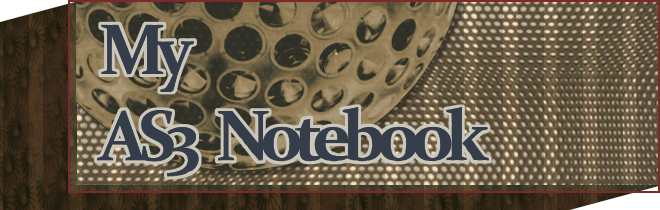The XML Soundboard creates an 800x600 pixel swf with an array of buttons that play samples of your choosing. The swf can display 100 samples per page, with multiple pages. Each page is navigated to via the buttons in the top right.
The sample buttons are created in the order they appear in soundboard.xml, which must exist in the same location as the swf. After the swf is built, buttons can be dragged to new positions. The buttons can also be dragged into a “custom” page. When buttons are dragged to the “Drag to Custom Page” button and released, the buttons appear on the custom page.
The button in the bottom left --“Fever Dream Mode” -- plays one randomly chosen soundfile after another until pressed again.
The background image and button state colors can be configured via the soundboard.xml. Additionally, text colors can be configured via AppCSS.css, or whatever css file is linked in soundboard.xml.
The demonstration files create a mock version of a soundboard for the 2003 movie "The Room." The xml generates three pages of buttons; however, the actual samples have been replaced with dummy samples.
Download XML Soundboard Demo